1) Go to My Computer
2) Go to the Coursework drive
3) Go into Max's Math Stuff
4) Go into second semester block 3 senior 3 applied
5) Find the picture you want
6) Copy it to paint, and save it
7) Go to your scribe, and click on add image
8) Browse for the picture you want
Then we learned about "completing the square." These are all the notes that Mr. Max gave us:
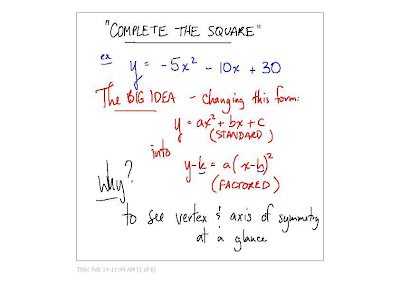
The screen shot above shows why you do completing the squares.

The screen shot above shows the steps of how to do completing the squares.
This screen shot shows the same thing, just factored out.
Sorry for this scribe being late, and everyone remember to always do Accelerated Math homework.


No comments:
Post a Comment